Space
+z
Installer Taiga en local
Installer Taiga en local
Publié le 2 Mai 2024
-
Mis à jour le 2 Mai 2024
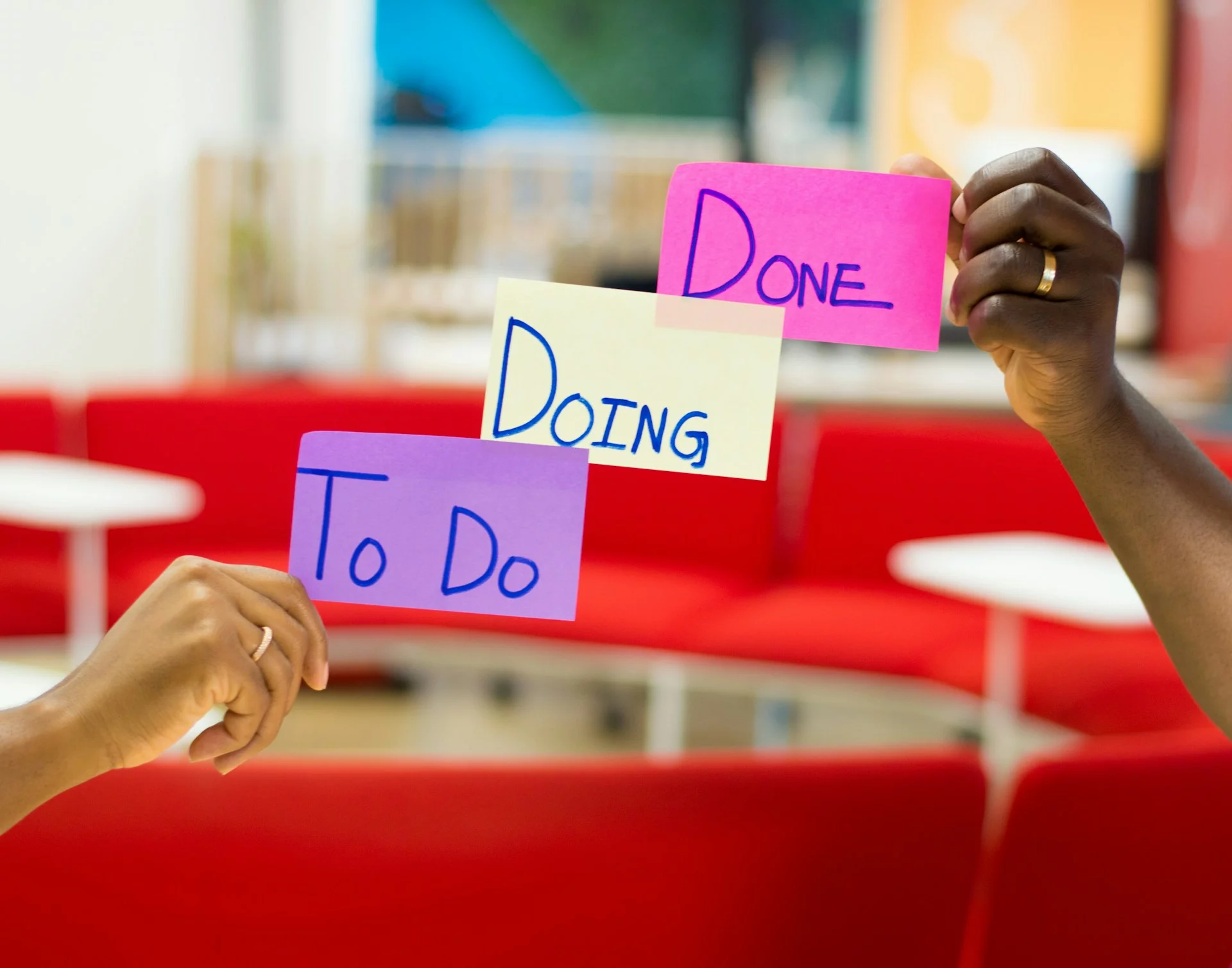
Je souhaitais une alternative à Trello, en totalement gratuit et auto-hébergé, et j'ai trouvé Taiga.
L'option qui m'intéresse particulièrement ici est le tableau Kanban. Il y a toutefois d'autres options et fonctionnalités.
- Il vous faut avoir Docker avec les services lancés. Pour ma part j'ai Docker Desktop.
- git clone https://github.com/taigaio/taiga-docker
- cd taiga-docker/
- git checkout stable
- ./launch-all.sh

- Modifier la valeur de SECRET_KEY dans le fichier .env
- Démarrer le container taiga-docker
- docker compose -f docker-compose.yml -f docker-compose-inits.yml run --rm taiga-manage createsuperuser
- Accéder à http://localhost:9000/